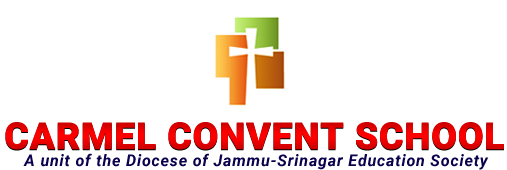
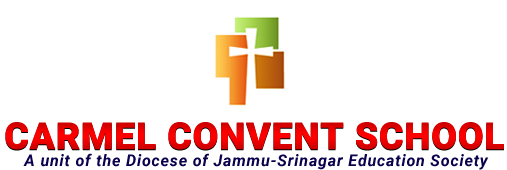
| A late fee of Rs. 50.00 will be charged till the 30th of the month, after which, defaulters shall be liable to pay Rs100.00 till the 10th of the following months. |
| Students will not be allowed to attend the class or write the term examinations if fees are not paid before deadline. |
| Defaulters in payment of fees will be given a written warning and their name will get permanently struck off the rolls for default thereafter. |
| Re-admission may be allowed, at the discretion of the principal, only after payment of all dues including late fee along with 25% of the normal admission fee, and subject to availability of a seat in the concerned class. |
| The school may hike the fee as per the norms set by Supreme Court / Competent Authority. |
| A month's notice must be given to intended withdrawal of a student from school or else a month's fees will be charged. |
| Transfer Certificate is issued only after payment of all dues including fees and penalty, if any. |
| CLASS | TUITION FEE (Per annum) | ANNUAL FEE (Per annum) | TOTAL |
|---|---|---|---|
| I-VII | 15120.00 | 12830.00 | 27950.00 |
| VIII | 15120.00 | 13130.00 | 28250.00 |
| IX | 15120.00 | 12360.00 | 27480.00 |
| X | 15120.00 | 11920.00 | 27040.00 |
| CLASS | TUITION FEE (Per annum) | ANNUAL FEE (Per annum) | TOTAL |
|---|---|---|---|
| XI Science | 21000.00 | 20120.00 | 41120.00 |
| XI Commerce/Humanities | 21000.00 | 19520.00 | 40520.00 |
| XII Science | 21000.00 | 10820.00 | 31820.00 |
| XII Commerce/Humanities | 21000.00 | 10220.00 | 31220.00 |
| 1. Open Google Chrome / Mozilla Firefox / Internet Explorer. |
| 2. Enter the school URL "cckcampuscare.in" in address bar and you will be routed to the Log In page. |
| 3. Now, enter the USER ID (Admission No.) and then enter your PASSWORD and Click on ‘Sign in’ button. |
| 4. After login, click on the Online Payment menu. |
| 5. Select the instalment to pay & click on the proceed button. |
| 6. Now, you will be redirected to Payment Gateway page. |
| 7. Choose the Pay mode: Credit Card/Debit Card/Net banking & fill the details to complete the payment process. |
| 8. After successful payment, you will receive the fee receipt & SMS on successful fee payment. |
| 1. Go to Google Playstore / Apple App Store and Search "CampusCare®". |
| 2. Install and open the app. |
| 3. Enter school web portal URL e.g. "cckcampuscare.in" in link bar & verify. |
| 4. After verifying, you will get an option for User ID & Password. |
| 5. Once logged in, click on the Online Payment menu. |
| 6. Now, you will be redirected to Payment Gateway page. |
| 7. Choose the Pay mode: Credit Card/Debit Card/Net banking & fill the details to complete the payment process. |
| 8. After successful payment, you will receive the fee receipt & SMS on successful fee payment. |
| Note |
|
If for any reason, the fee payment output details are not displayed on your screen after you have made payments; please check the details in “My Payment” in Finance link. If your accounts get debited / deducted and receipt is not available, you are advised to contact school office or mail us.
Please call or write for assistance:
|